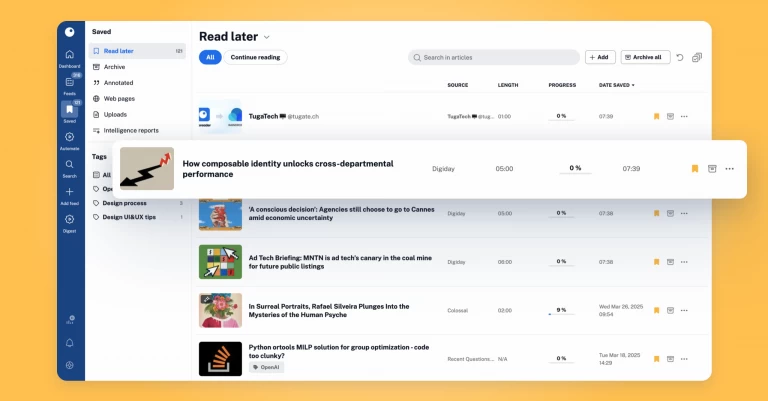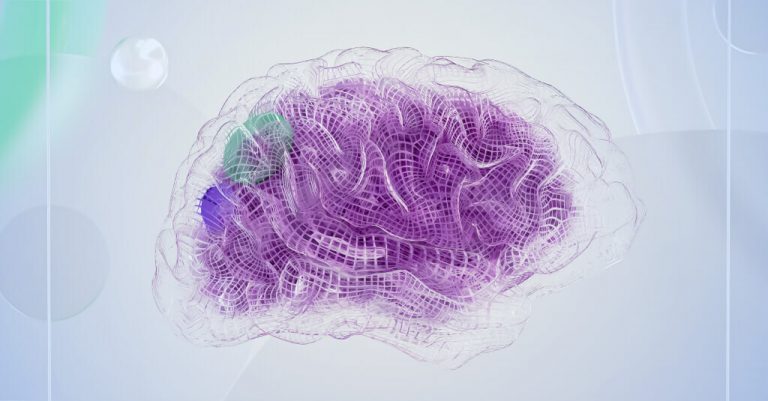Discover Experts In Any Field With Popular Topics Feeds

Disclaimer: Please note that this article was published before March 30, 2023, when Twitter feeds stopped being updated and available to follow on Inoreader due to changes in Twitter API policies.
The media landscape has become overpopulated and interconnected in labyrinthine configurations, where more often than not valuable information skirts past us. It’s not just breaking news but also fascinating interviews with and articles by experts and thought leaders as-of-yet unfamiliar to us.
Journalists, marketers and most other professionals, who need to stay on top of trends and news relating to their field, face a disproportionate difficulty in remaining in the know beyond keeping up with known luminaries and talking heads. Be this through social media, podcasts, videos or published pieces. The super-sized digital diet hinders professionals in discovering new voices.
A tried-and-tested strategy to struggle less is by turning towards a blast from the past – RSS. It’s impressive what a well-curated RSS dashboard can help you achieve. Yes, the protocol’s primary purpose is to manage already existing subscriptions.
So, the question stands…
Why use RSS to discover experts?
In all honesty, you should be using RSS overall – not just for the discovery of experts in any given field. RSS readers have fully rebranded themselves as the new productivity tools and you’re more than missing out on content discovery. Your work suffers for it.
RSS has many applications for the organization of your reader as it consolidates multiple channels beyond just feeds from blogs and news sites. Users can migrate newsletters, job searches, Google Alerts and social media feeds easily to their dashboard. RSS declutters your day from the incessant site hopping and aids you in the search for new experts thanks to two key strengths –
A wider reach
RSS does something truly wonderful and a little bit counterintuitive. Through modern RSS readers, users are able to significantly reduce the bank of sources at their disposal and amplify their search effectively at the same time. Rather than have to traverse the entirety of the web, you hit the ground running in a much denser digital landscape tailor to your specific interests and expertise.
We all remember first discovering Wikipedia and the afternoons lost down rabbit holes chasing one hyperlink after another, then checking out the links to online references and books. RSS gives its users the same type of discovery with your own subscriptions serving as the gateway.
One way this process works is through the control you receive over how you receive and read news pieces and articles. It’s the reinstatement of a chronological order and additional filtering features that better equip the user to fully investigate the content being published. Then there’s the matter of native search – a feature that’s become foundational for many multi-functional RSS readers.
We will dive a little bit in this down. Before that, we also have to highlight another strength RSS readers bring to the table and that’s…
An automation in operations
Users re-discovering RSS readers today are often surprised at how they’ve changed since the early days of RSS with orange icons populating every website. Even Twitter in its infancy gave users the option to follow public accounts through native RSS feeds. The RSS protocol might be out of the mainstream right now, but that doesn’t mean RSS readers have not been perfecting their uses and acquiring brand new functionalities.
Automation lies in the foundation of all RSS – content comes to you, rather than the other way. A value proposition more relevant for today than a decade ago considering the rapid-fire expansion of the Internet. Content creation grows bigger and bigger with each year and distribution channels branch off into new social media platforms, newsletters and publications.
Small, second-long tasks such as opening a website or logging into a platform, skimming through current headlines (challenging considering varying algorithms highlighting popularity above all else) and clicking on an article all add up in ways that fracture a worker’s attention and leak their time on the job.
RSS delivers sheer automation in the syndication of content and has increased its refresh times so you receive new updates within seconds of publication. There’s a great advantage to having your sources synchronized in a single place as you can apply more automation in terms of filtering based on keywords.
How to discover experts
You have two strategies – 1) use your current RSS subscriptions and social connections, or 2) cast your sights onto researching the broader online space surrounding your field. Modern RSS readers have the tools to identify those voices in no time. All it takes is a little tinkering and patience.
Developers have taken upon themselves to turn RSS readers into powerful engines of discovery, which utilize the entirety of their catalogs (every RSS feed logged or custom generated) to aid its users in discovering new content and experts. In this case, RSS readers derive their strength from within its community. What this means is that not all results are going to vary from reader to reader and certainly this difference will also lie in the differences in search and discovery features.
The latter strategy has you turn your attention to your own subscriptions. You’re already following relevant, useful content and it stands to reason that within those articles and think pieces are bread crumbs leading you to new experts through excerpts in articles, interviews and even conversations happening on social media platforms. RSS readers equip you with the tools to comb through every feed with filters, tags, folders and other organizational features to discover those hidden gems.
Follow subject matters and topics
Content discovery has received a lot of due attention from RSS readers as a strength to convert – who needs to only save RSS feeds they follow, when they have to diversify their reading material and discover new experts. RSS readers have worked towards allowing users to explore topics right from the start. You will find a wide selection of readers with sophisticated and upgraded discovery and search functionality.
Inoreader asks users upon account creation of their preferred areas of interest and automatically has them subscribed to the most popular RSS feeds in each category. Another layer is derived from the pure strength of the community-oriented database. RSS feeds are suggested within any given topic on how many subscribers it already has so you’re already making decisions based on vetted and trusted results.
When in discovery mode, users are also presented with feed bundles surrounding a topic created by other users. Relying on outside human curation not only points you in the direction of sites and feeds you’ve missed out on, but also assures their relevance to your specific interests. Inoreader also gives information on each feed such as the number of articles posted per week and how many subscribers it has.
Track relevant keywords
Searching for specific keywords and phrases has long been the domain of search engines. Google certainly has access to the knowledge you seek, but sometimes it fails to deliver exciting sources and isn’t as well suited to discover individual authors. RSS readers connect you to relevant content in a similar manner, but go through sites logged into their databases thus reducing the sample pool.
RSS readers have found different methods to perfect their search. Dirico has combined an integrated search function with their so-called inspiration module, which takes into account your logged RSS subscriptions to return results. Feedly presents its users with keyword alerts, which work similar to Google Alerts, but again source content within a given topic. Inoreader has banked on search as a main selling point.
In addition to searching for keywords in one’s one subscriptions, Inoreader also broadens its search to every other feed in its database through global search. Combine these searches with monitoring feeds, which keep any custom search open and returning results in real-time, and you have the perfect means to source content and discover trustworthy experts and thought leaders. In 2020, Inoreader has reworked its search function and integration with its catalog to deliver a more powerful and intuitive experience.
Follow social media to find thought leaders
A guaranteed organic process of discovery is to pay attention to already popular personas on social spaces whether that’s through Facebook pages, LinkedIn profiles or Twitter accounts. The experts and professionals you admire are often in conversations with other creators and influencers of the same caliber. Even the best curated social media profile obscures valuable conversations of direct benefit to you in your industry.
RSS clears the space of white noise as it hones in on the feed of a single user / page / group. Select the most representative voice in the room and see who they uplift, promote and converse with – that’s a worthwhile rabbit hole to investigate. RSS readers have adapted sufficiently to the social media landscape and provide users with support for most major platforms. Inoreader and Feedly both come to mind as good choices with Twitter being most well-developed.
You will discover Inoreader has a more comprehensive approach to managing Twitter as you’re able to subscribe not just to individual accounts, but also subscribe to an account’s likes and even searches. Once you know your industry-relevant keywords, you’re in the best position to discover experts all throughout Twitter.
If your RSS reader doesn’t give you everything you need, here are ways to discover RSS feeds for Twitter.
Filter and organize your content
What separates the current batch of RSS readers and services for capturing articles like Evernote is the emphasis on personal curation through built-in filters, highlighters, folders and the list goes on. Most RSS readers can automatically assign tags on incoming articles based on filters and even get sorted into folders. Highlighters shorten the process of content discovery within an article and filters can also narrow down articles you receive based on said keywords and authors.
Inoreader ranks high on all accounts. One of the best features is filtering out content within given folders based on their publication dates. Keep only the headlines of the day or leave them for three days, if you want to catch up. The sliding scale accommodates most needs. Through its Rules and support for regular expression, users can create a sophisticated chain of triggers and responses that further filter, organize, notify and export important articles.Another curation-adjacent feature available to users is sorting by article popularity, which is useful for when you don’t want to miss news and press releases your industry follows closely, and sort by Magic, which looks beyond engagement data and instead unearths lesser known articles that are in no way inferior to the articles gaining traction.