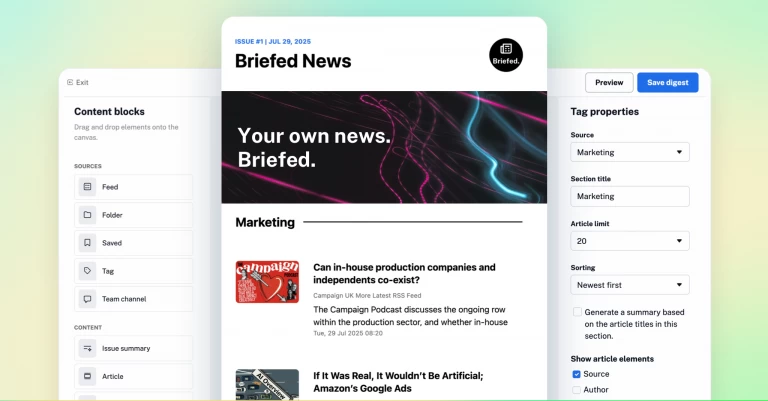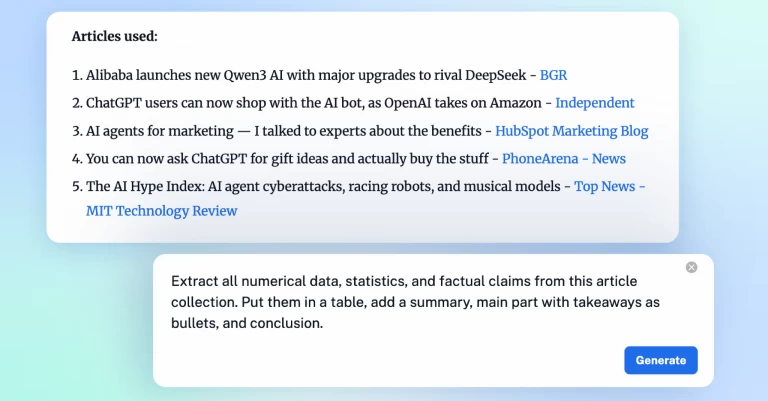Manage Your Company Smarter With Email Digests

Note: This post refers to an earlier version of Inoreader’s email digests. A major update was released in August 2025 with a new editor, improved customization, and enhanced scheduling. Read about the latest version here.
Any professional at work in a managerial position understands the inherent pressure and challenges associated with leading their team or company in an effective way. If anything, the difficulty level has been raised significantly in the Internet economy. The companies, who are first to spot a shift in client behaviour or identify a niche ripe for the taking, are those who pull ahead. It’s vital that not only all internal processes run smoothly, but that your company is efficiently able to digest the overwhelming amount of industry-relevant content being generated on an hourly basis.
This brings us to email. It sits at the intersection of communication and content consumption. It’s where your internal work processes meet the external world through news updates, interviews and newsletters from must-read content creators.
Think about it. How often do you check your email within working hours? How often do you feel overwhelmed and behind your actual work because you have to answer pending emails or keep updated on new replies?
Email management is a less-thought-of priority for many companies. Honestly, it shouldn’t be. You’re operating in a digital age. There’s no place for overrun inboxes. Instead, implement better email strategies and turn to email digests as means to reduce the constant stream of notifications.
Why does your business need email digests?
At their inception, email services had one goal in mind: efficiency. It’s a common saying that most office meetings could easily be an email. While this is true, no one could have foreseen just how reliant on keeping up with copious amounts of information (in real time, no less) our modern work lives would become.
Email has thus seen a complete role reversal. Your email is likely a permanently open tab on your browser and you’ve lost control over your inbox months ago. Internal emails get buried beneath an avalanche of subscriptions and it’s hard to find anything in this hostile informational ecosystem. This is a common occurrence across every industry.
It’s no way to work! It’s also no way to stay competitive in your field. Your team needs to stay on top of all the relevant trends, attitudes and breakthroughs in your specific sector. Even better – be among the first to realize the potential in emerging technologies and processes. It’s survival of the quickest out there and the first step towards achieving this status is through purging your inbox for good. Automated email digests (or even a curated internal newsletter) manage the inflow of news and content, and keeps your employees well informed.
People hardly find any relevant information
An overflowing inbox presents a two-pronged problem – the sheer volume of subscriptions and the demand on employees’ work time to comb through emails. We’re going to tackle the first issue right now: the number of content sources you’re subscribed to. These may vary from trusted news outlets to well-respected experts in your industry, whether they run their own blogs or maintain a casual feed on Medium.
Content generation increases at break-neck speed and this trend will likely hold for the foreseeable future due to cutthroat competition within the content landscape to stay visible in the public’s eye. You either stay on top of your audience’s feed or you become obsolete. This leaves return readers and loyal subscribers in the unenviable position of having to sift through tens of subscriptions per day in order to find articles, long-form essays, interviews or news items relevant to their job.
After all, marketers and product developers will likely pay attention to entirely separate topics. Skip on your routine for a day or two and you’re inadvertently lost. This is where we pivot to our second point – how time consuming going through your inbox is.
Workers spend too much time going through emails
Anyone reading this article can relate – catching up on email is a tedious task. Generally, the worst part of the morning once you first log in is trying to make sense of the Armageddon in your inbox. Every office employee has to not only read through new emails, but also reacquaint themselves with newly revived email chains. Then there are the email subscriptions.
It’s not a stretch to then say that your inbox is the greatest obstacle to performing your job at your best capacity and wastes valuable work time. Research done in the realm of workplace productivity supports what we’ve all suspected. Email, as currently used, is suboptimal.
Several studies conclude that office workers sink in on average over two hours every day into their inbox alone. These are the results of a big study performed by McKinsey Global Institute; a study performed by CMO by Adobe for overall email usage in America and also a British study reported on by The Independent. This consensus gives company owners a compelling reason to reevaluate how email is used and how it can be improved.
How to manage your workload more efficiently
Effective time and workload management are achieved through a high level of control and what is control but the extension of your priorities. Do you want to keep a neat inbox at all costs? What are the types of emails you want to keep in your inbox? Is there a place for newsletters and other notifications in your inbox? How much time do you want to dedicate to reading relevant articles and news in your field? Understanding how you want to consume and manage information coming into your inbox reveals the best strategy for you.
We compile several options for you as we explore how your employees (and yourself) can reduce the amount of emails they receive by a wide margin through the implementation of RSS feeds, or even the creation of an internal newsletter that’s curated for your particular needs. Further augment your inbox through filters and outside tools. You have many options.
There’s no one-size-fits-all solution. What we emphasize is a careful consideration on how a self-aware approach to inbox usage leads to higher efficiency within your organization. Time is, after all, the most valuable resource in any business. It’s best you swim fast.
Get your news from RSS readers?
Your inbox shouldn’t be a catch-all for every scrap of news and information available on the web. A way to keep your inbox at zero is to divert your informational flow away from your inbox. You can create as many labels and folders in your inbox to streamline your experience, but the best way to declutter lies in hitting unsubscribe on a massive scale.
Keep incoming newsletters and website updates away from the inbox altogether. What better time and reason to discover the old-school RSS to compile essential reading into one unified feed, which you can access through a browser whenever you choose. The level of intrusion into your work day is kept to a minimum as RSS feed readers don’t notify you on fresh updates to your feed. What it does is automatically collect newly published items into a chronological feed.
For those unfamiliar, RSS stands for ‘real simple syndication’ and true to its name, it simplifies your browsing, especially if you’re expected to stay plugged into current discourse relevant to your job. RSS reduces time spent on the perusal of numerous websites at a time. We’ve done a deep dive into RSS technology ourselves and have highlighted its utility even in this day and age. Signing up for a feed reader is the easiest thing in the world and so is managing your feed. The market overflows with options: Feedbin, Feedly and Inoreader come to mind! But don’t take our word for it. Check out Zapier’s great article about The 10 Best Free RSS Reader Apps.
Discover only the best content
Where reading material is within reason and doesn’t overwhelm employees, an RSS reader suffices as a solution. In cases where migrating subscriptions to a reader saves only a modicum of time, we suggest a company-specific, internal newsletter. Rather than place the burden on all employees to complete their day-to-day tasks and navigate industry news, appoint a single person for the job.
There’s always one person in the office, who knows every development and breaking news as they occur, so why not take advantage of their strength. While the rest of your team carries out their tasks, the curator acts as a filter between online filler and truly valuable content. Yes, I can sense the hesitation in saddling a single person with what appears to be non-essential work.
‘We can’t afford it’ we hear you say. But what you lose in a single person’s perceived productivity, you gain multiplied for your entire team. Plus, can you really afford not to be adequately informed?
Use automation
How often have you heard the motto ‘work smart, not hard’? Apply this philosophy to your email habits and you’ll enter a golden era of productivity. The curated, in-company newsletter is a solid investment for bigger companies able to sustain it. Small businesses and start-ups are on the short end of resources for such indulgences.
Automation, then, becomes your saving grace in how you run your inbox. Regardless of the email platform of your choice, you have access to specific filters and commands, which sort out emails based on their urgency and relevance. Sales prospects, client emails, newsletters and promotional materials can thus be labelled, starred and sorted easily so that your inbox contains only actionable emails requiring a reply. It’s a small step towards inbox management with noticeable results in the overall reduction of time spent into cleanup and manual sorting.
If you’re committed to receiving newsletters, you can aggregate the amount of emails you receive per day. Current tools like Unroll.Me are based on RSS technology and create a newsletter digest, which assembles all updates on your mailing list into a single email containing all the links. If you are enterprising enough, you can create your own personalized RSS email digest using Google Go as a starting point. This way you reduce reliance on third-party tools and fully dictate what makes it to your inbox.
Using Inoreader’s built-int Email Digests functionality you can achieve this without any special skills. All you need is an Inoreader Enterprise account, few subscriptions and you are golden.
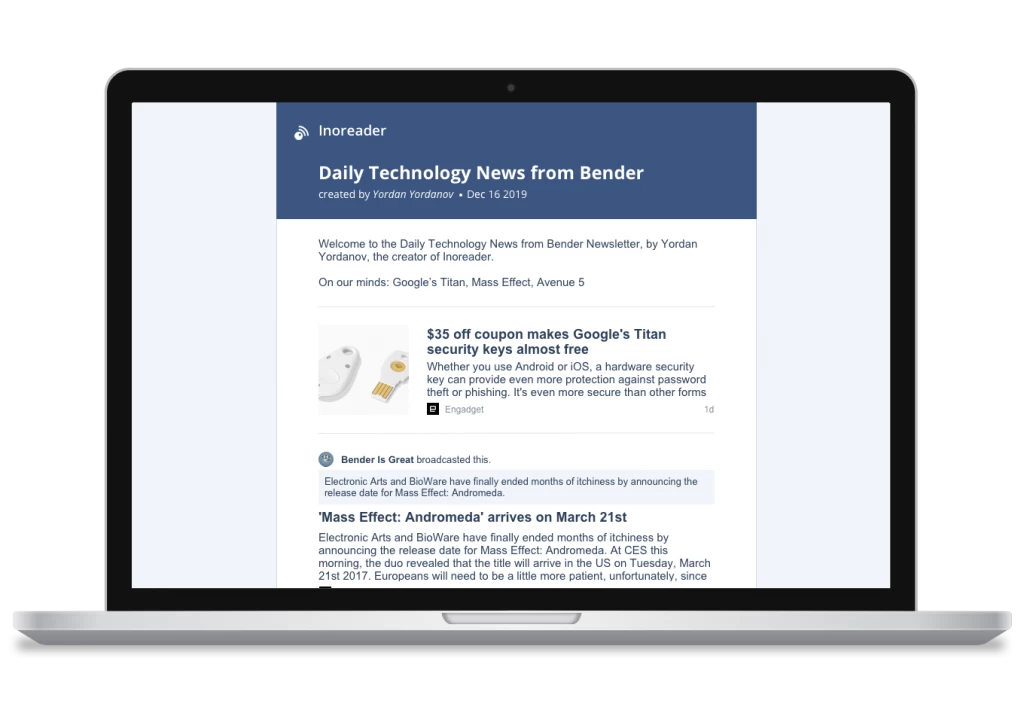
Gain control
After reading so much on email management, you might be thinking – ‘Email is such a small thing to put this much thought and effort into. Why bother?’
We beg to differ. It’s often the smallest things that make the biggest difference.
Strategic email use gives you absolute control over your communication and research into industry news, which translates into better performance and confidence. These are not to be underestimated as assets in running your company and maintaining a competitive edge.